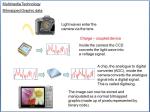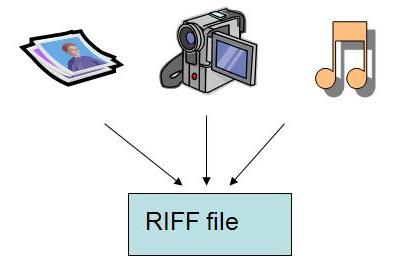WYSIWYG vs Text editing
Perhaps this post required a bit more explanation. Below is what you lot come up with when given free range on a blog post. I was showing the wordpress interface in this lesson as it is an excellent real life example of both a WYSIWYG (What you see is what you get) and a text editing web publishing tool. You can use either (depending on how good your HTML is).
To recap:
- Text editors require lots of skill and knowledge (to write code)
- Making a page in a text editor doesn’t always come out how you thought
- Text editors don’t require fancy (power hungry) software
- WYSIWYG editors are easy to use and don’t need much training
- Scar is bad.
Be prepared.
Our teeth and ambitions are bared.